Information Technology
Information Technology is located in the Founders building on the campus of Jacksonville University. The Helpdesk is the central point of contact for all service requests relating to computers, networks, and telephones, as well as technology questions and special requests.
Need help?
First, we might have a tutorial to help you. If you need hands-on support, submit a trouble ticket by email, phone, or the web.- Email address helpdesk@ju.edu
- Telephone number (904) 256-7200
- TeamDynamix
- Okta Sign In Page
Help Desk Hours
- Monday – Friday: 8:30 a.m. – 5:00 p.m.
- Saturday – Sunday: Closed
Helpful Hints
- If you are having trouble with your password, please go to My JU to reset it.
- If you are having problems accessing Blackboard, please try going to the following site: http://blackboard.sj5666.com. Use your My JU user name and password to log in.
- If you are having problems retrieving new email messages from your Jacksonville University Student Email Account, please make sure you are logging into the My JU site and clicking the JU INBOX icon at the top of the site. OR, please make sure you are going to the NEW email site of: http://mail.jacksonville.edu. This site will require you to log in with your Jacksonville University Email address and password.
- To create a ticket, please try going to the following site: TeamDynamix .Use your my JU username and password to log in.